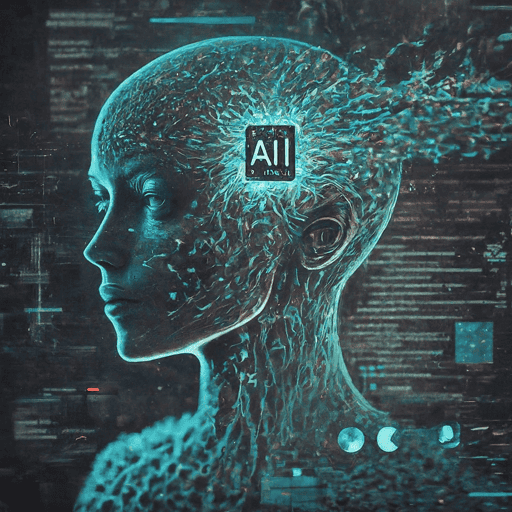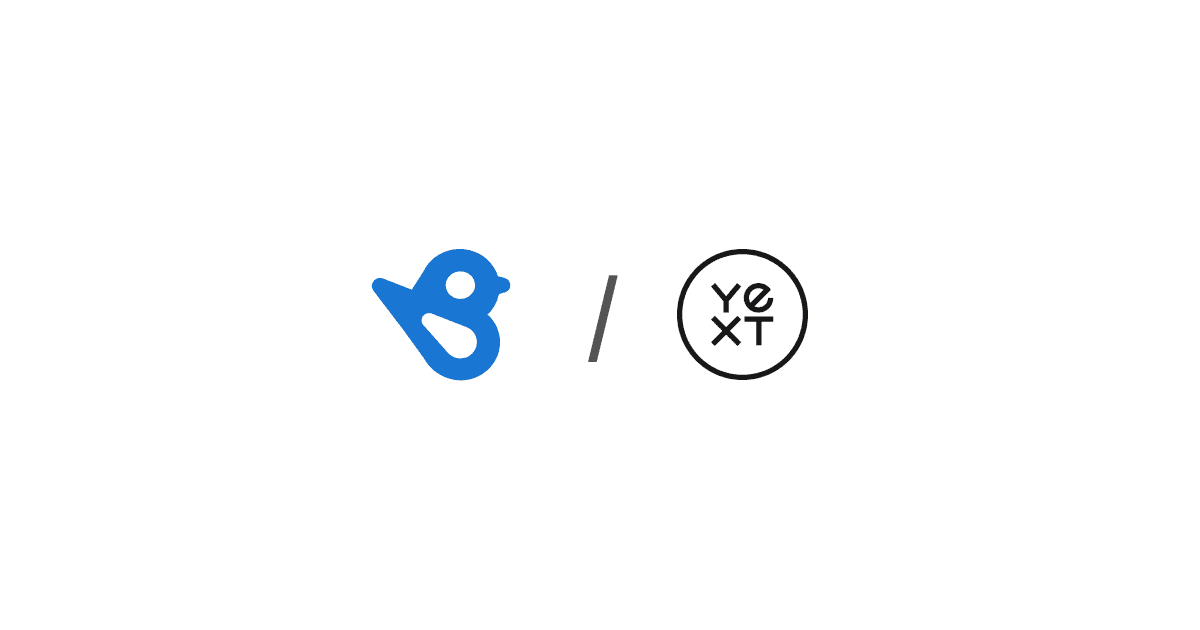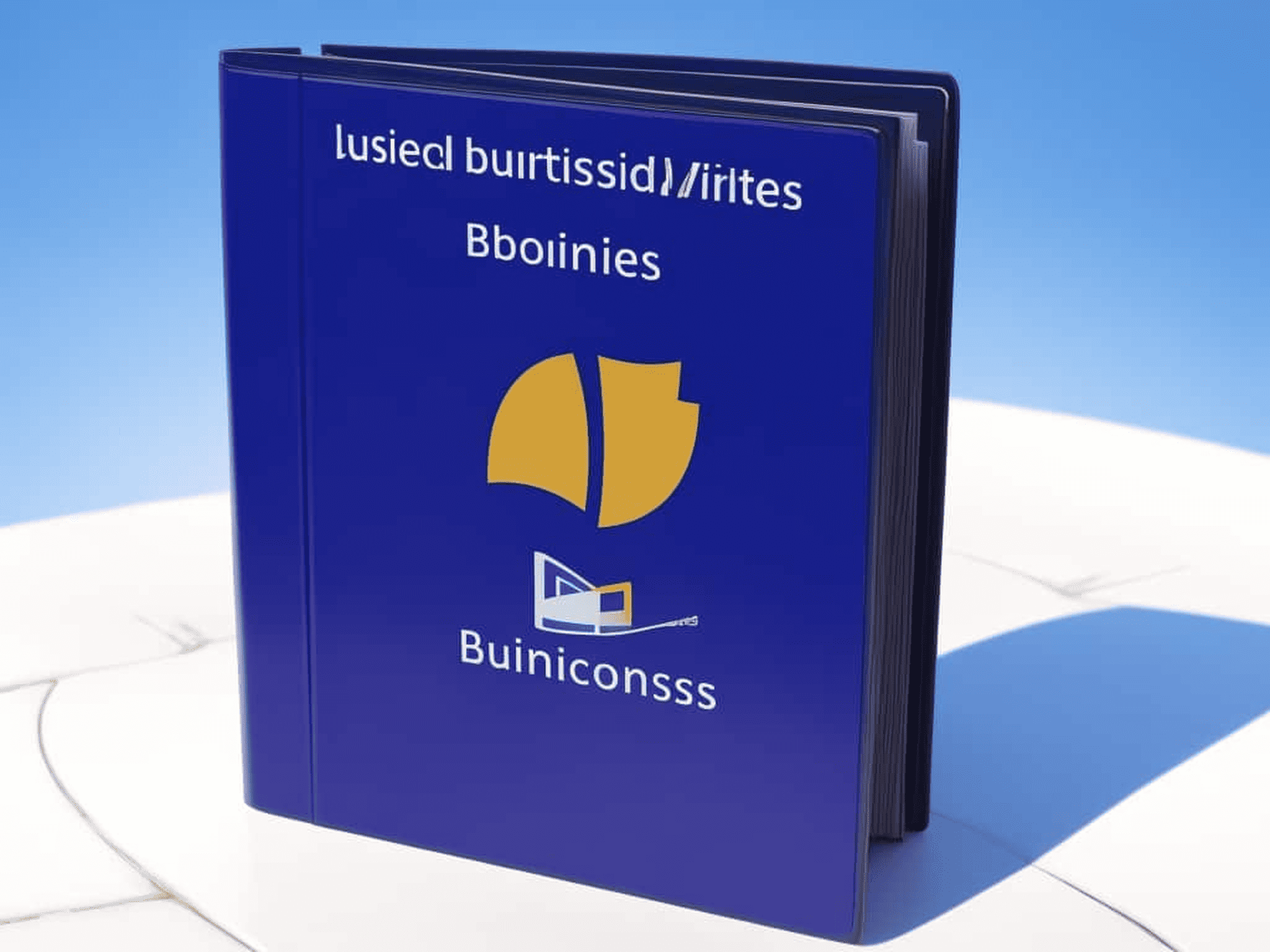Transforming Agriculture: Best AI Technologies for Smart Farmers
In recent years, agriculture has seen a significant transformation with the advent of AI technologies. These advancements are revolutionizing the industry, offering innovative solutions that enhance productivity, efficiency, and sustainability. Smart farmers are increasingly adopting AI to optimize various farming practices, from crop monitoring to supply chain management. This article delves into the best AI … Read more